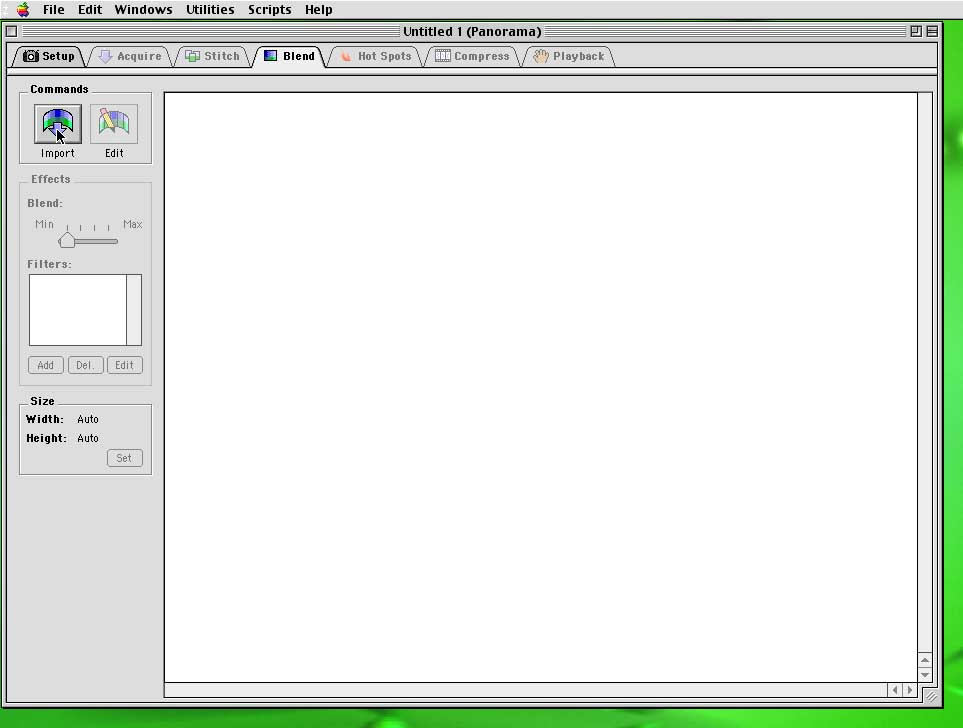
Now you're ready to import your file into VR Works 2.0! When you open the program it will ask you to select a document type. Make sure the button next to Panorama is pushed and hit "OK"
1) While still in the "Setup" tab, click on the scroll menu next to "Source Format" and scroll to "Single Panorama".
2) Click over to the "Blend" tab key, and click on "Import".
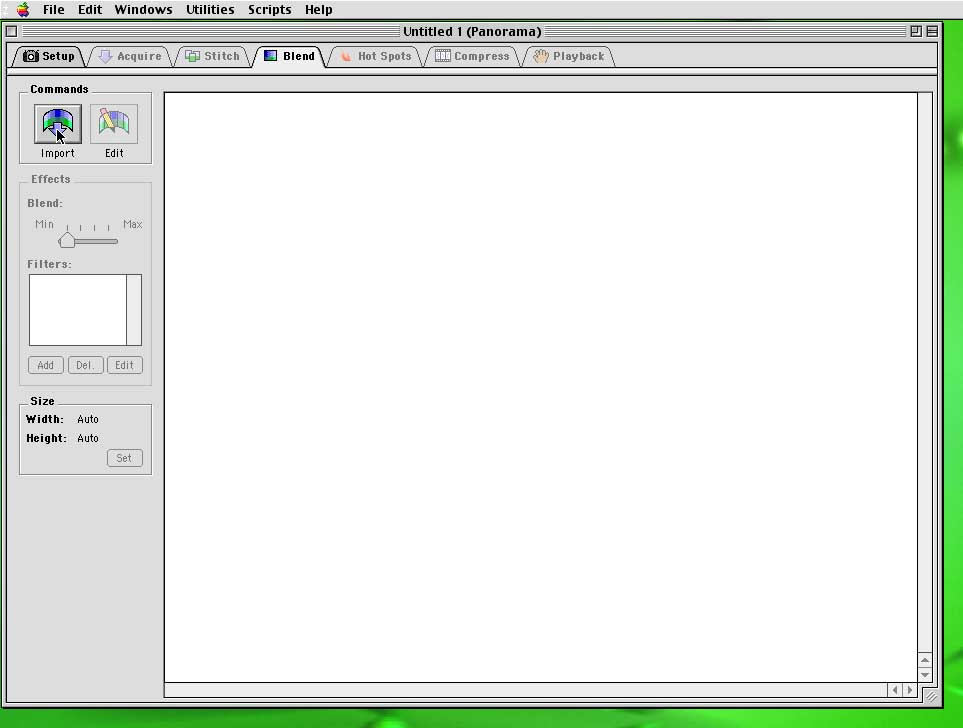
3) Select the file you just saved as a jpeg, and click "Open". The picture should come up.
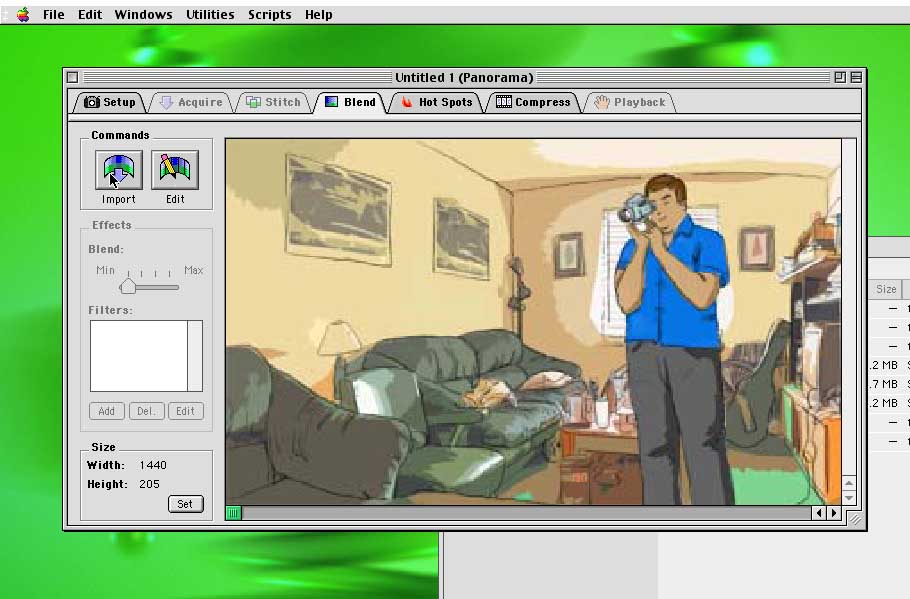
4) Click over to the "Compress" tab select the desired codec, and compress.
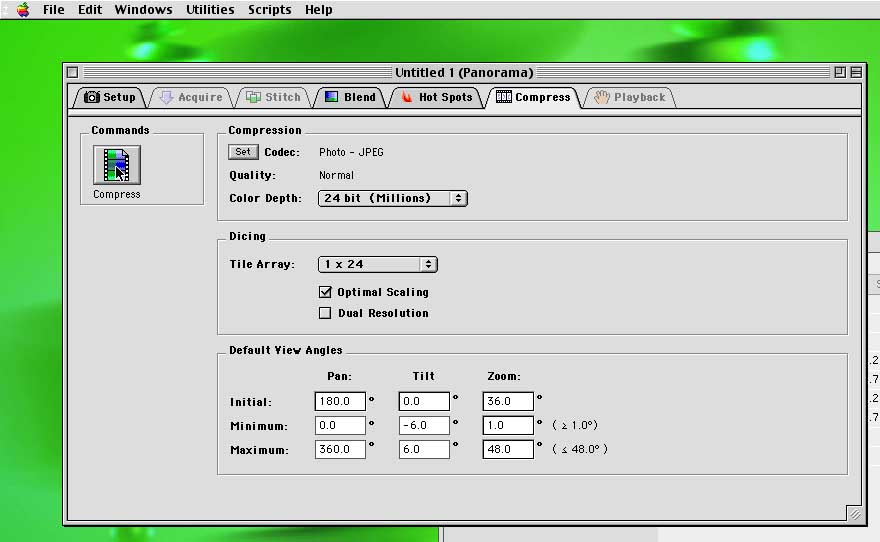
5) Click over to the "Playback" tab and check out you're sweet, sweet QTVR. The bottom left "Export Movie" button will export your QTVR into quicktime movie format.
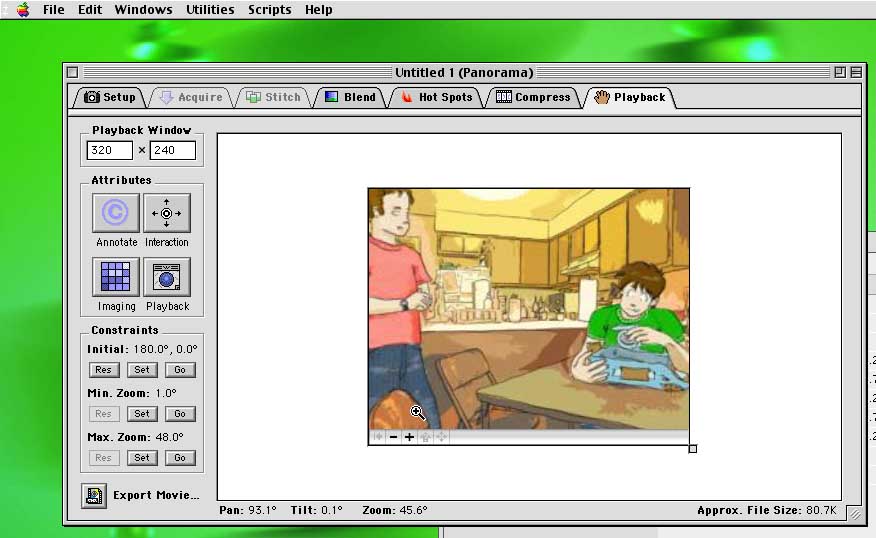
Move around the QTVR and enjoy!!!